The WT3000 is the ideal measurement solution for applications such as product efficiency testing, engineering, R&D work on inverters, motor drives, lighting systems and electronic ballasts, UPS systems, aircraft power systems, transformer testing and other power conversion devices.
What's New
-
Released firmware Version 5.22
More Precise. More Bandwidth. More Features.
-
The WT3000 is a truly innovative measurement solution, combining top-level measurement accuracy with special functions.*
-
The large, 8.4-inch liquid crystal display and the range indicator LEDs ensure good readability and make the system easy to use.
*As compared to Yokogawas WT2000
Have you had problems or questions such as these?
-
When working with efficiency-improvement evaluation data for a high-efficiency motor, improvements cannot be seen unless measurements are taken with very high precision.
-
Measurement efficiency is poor during power measurements and power supply quality measurements.
-
You measure voltage using mean values out of habit, and are wondering if that is really the best approach.
*For answers to these questions, see applications page.
Better Efficiency in Power Measurements
In developing the WT3000, Yokogawa focused on improving efficiency in two basic areas. One goal was to obtain highly precise and simultaneously measurements of the power conversion efficiency of a piece of equipment. The other objective was to improve equipment evaluation efficiency by making simultaneous power evaluations and tests easier and faster.
New Innovations to Enhance the Reliable Measurement Technology;
The Yokogawa WT2000 was very popular with users and considered highly reliable because of its high precision and excellent stability. The WT3000 is based on a measurement system which combines the measurement technology used in the WT2000 as well as other WT Series models. With the WT3000, we made further improvements to the basic performance specifications for even better functionality and reliability. We are confident users will appreciate these improvements to power and efficiency measurements thanks to the new power control technologies we have introduced.
A Variety of External Interface Choices

The WT3000 is the first model in the WT Series which is standard- equipped with a PC card slot (ATA flash card slot). This interface allows data to be saved quickly, so data processing time is reduced. The WT3000 is also standard-equipped with a GP-IB port. In addition, a serial (RS-232) port, Ethernet port, and USB port are available as options. The variety of interface choices allows customers to use the best interfaces for a wide variety of equipment, media, and network environments.
|
Yokogawa's highest-precision power analyzer *1
The WT3000 has the highest precision of all the Yokogawa power analyzers in the WT series. The models in the WT series are designed to meet a wide variety of user needs. The WT300 series is a high price-performance series which is very popular in production line applications. The WT1800 allows measurement data to be viewed in a variety of ways, including numerical value display, waveform display, and trend display capabilities.

*1As compared to Yokogawa's products
*2Reading error |
Select the model most suited to your measurement needs
-
High accuracy and wide frequency range
Basic power accuracy
±(0.02% of reading + 0.04% of range)
frequency range
DC, 0.1 Hz to 1 MHz
-
Low power factor error
Power factor error when cosø=0
0.03% of S
S is reading value of apparent power
ø is phase angle between voltage and current
-
Current range
Direct input
0.5/1/2/5/10/20/30 [A] or 5/10/20/50/100/200/500 [mA], 1/2 [A]
*Models with input elements supporting current output type current sensors are planned for release
-
External input
50m/100m/200m/500m/1/2/5/10 [V]*
-
Voltage range
15/30/60/100/150/300/600/1000 [V]*
* Voltage range and current range are for crest factor 3
-
1000 [Vrms] Continuous maximum common mode voltage (50/60 Hz)
-
Data Update rate: 50 ms to 20 sec
-
Effective input range: 1% to 130%
-
Simultaneously measurement with 2 Units
-
Standard PC card slot
Motor Version
-
Calculation of motor and total efficiency
In addition to the functions of the standard version, the new models offer powerful motor/inverter evaluation functions
-
Voltage, current, and power measurement with torque and speed input
Measures torque meter and speed sensor output (analog or pulse output), and allows calculation of torque, revolution speed, mechanical power, synchronous speed, slip, motor efficiency, and total efficiency in a single unit.
|
 |
Rear Panel

|
Standard Features |
Optional Features |
-
Voltage input terminals
-
Current external sensor input terminals
-
Current direct input terminals
-
GP-IB port
-
BNC connector for two-system synchronized measurement
|
-
Serial (RS-232) port (option/C2) or USB port (option/C12)
-
Ethernet port (100BASE-TX/10BASE-T) (option/C7)
-
VGA port (option/V1)
-
D/A output (option/DA)
-
Torque and speed input terminals (motor version)
|
Characteristics
Example of basic characteristics showing the WT3000’s high precision and excellent stability
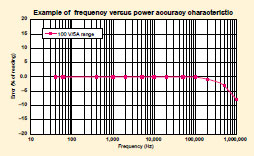
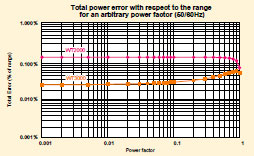

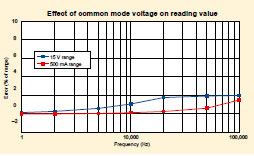
Supports Crest Factor 6
The crest factor is the ratio of the waveform
peak value and the RMS value.
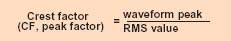 |
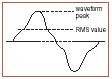 |
When checking the measurable crest factor of our power measuring instruments, please refer to the following equation.
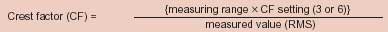
*However, the peak value of the measured signal must be less than or equal to the continuous maximum allowed input
*The crest factor on a power meter is specified by how many times peak input value is allowed relative to rated input value. Even if some measured signals exist whose crest factors are larger than the specifications of the instrument (the crest factor standard at the rated input), you can measure signals having crest factors larger than the specifications by setting a measurement range that is large relative to the measured signal. For example, even if you set CF = 3, CF5 or higher measurements are possible as long as the measured value (RMS) is 60% or less than the measuring range. Also, for a setting of CF = 3, measurements of CF = 300 are possible with the minimum effective input (1% of measuring range).
Store Function (Comes Standard with WT3000)
Voltage, current, power, and other measured data can be stored to the unit's approximately thirty megabytes of internal memory. These data can be saved in binary or ASCII format on a PC card or USB memory*.
*The USB port (for peripherals) comes with the /C5 option.
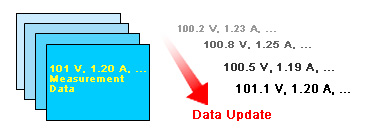
Each measured item can be stored every data update interval. You can specify to store only the desired measured items, thus saving memory.

|
Files saved in ASCII format can be opened in general-purpose applications such as Excel allowing display of data in graphs.
* Please note that data saved in binary format can only be manipulated using dedicated software to be made available by Yokogawa.
|
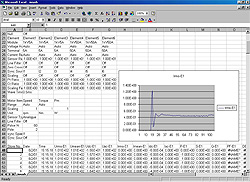
Excel Example |
WT3000 controls: simple to use, easy to view
The WT3000 was designed with user-friendly functions and controls in response to user requests for a simpler range setting operation and more user-friendly parameter setting display process
-
Range settings using direct key input
-
Intuitive control using cursor keys
-
Using item pages to set display preferences
-
A Variety of display formats
-
50ms data; updating intervals; compensation functions
-
A variety of integration funcitons: User-defined function, Efficiency Calculation Function.
Range settings using direct key input
Simpler range settings
|
The range indicator on the WT3000 is a seven-segment green LED, so the set range can be monitored at all times. The range can easily be switched using the up and down arrows. |
 |
Intuitive control using cursor keys
Easier cursor navigation and numerical settings
Cursor keys can be used to move the screen cursor in four different directions, so it is easy and intuitive to set scaling factor and other settings. |
 |
Using item pages to set display preferences
Item pages make it easy to set the data you want to view for each experiment

The WT3000 has nine item pages for displaying measurement values. Once you set the measurement parameters you want displayed on a particular item page, you can easily switch between entire groups of displayed parameters. For example, the following settings make it easy to switch and compare data:
Page 1: Voltage, current, active power, and current frequency for input element 1
Page 2: Voltage, current, active power, and current frequency for input element 2
Page 3: Voltages for input elements 1, 2, 3, and 4
Page 4: Currents for input elements 1, 2, 3, and 4
Page 5: Power for input elements 1, 2, 3, and 4
A Variety of display formats
Formats for viewing waveforms as well as numerical values
The WT3000 lets you display input signal waveforms in addition to numerical value data. This means you don't need to connect a special waveform analyzer just to check signal waveforms.1
In addition, the optional advanced calculation function lets you display vectors and bar graphs for enhanced visual presentation. The information display shows voltage range, current range, filter, and scaling value all together, making it easy to check your settings.
1Waveforms up to approximately 10 kHz can be displayed accurately.
2760302, 760303 and 760304 model. Requires the optional advanced calculation function (/G6)
|
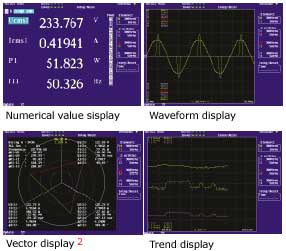 |
50ms data updating intervals
High-speed measurement to capture rapid data fluctuations
Fast updating allows you to precisely capture rapidly changing transient states in the measurement subject.
*The WT3000 switches between two different calculation systems depending on the data updating interval. See page other for details.
Compensation functions
For increased measurement precision
The WT3000 has compensation functions for high-precision measurements. These functions can compensate for instrument-related losses resulting from the power meter’s internal impedance as well as losses related to wiring during measurement with two power meters. The following compensation functions are provided to compensate for instrument-related losses:
-
Efficiency compensation:This function compensates for instrument-related losses occurring during efficiency calculation.
-
Wiring compensation:This function compensates for instrument-related losses caused by wiring.
When measurements are performed using two power meters with three-phase three-wire wiring, errors may occur if current flows to the middle wire (or if there is a leakage current). The WT3000 has a function to compensate for such errors. Even when measurements are performed with two power meters (requires measurement with three-phase three-wire (3V3A) wiring), the current flowing to the middle wire is calculated, and a corresponding correction value can be added to the power measurement (requires /DT option). This improves the accuracy of power measurements.
User-defined function
A way to add user-defined measurement parameters
As many as twenty user-defined formulas can be set in the WT3000. These equations can be used to calculate various parameters, such as mean active power (see "A variety of integration functions" below).
Efficiency calculation function
An easier way to input efficiency calculation formulas
This function can be used to set up to four efficiency calculation formulas.
A Variety of integration functions
Apparent power integration and reactive power integration
-
Active power, current, apparent power, reactive power
In addition to the active power integration function (WP) and current integration function (q) included in earlier models, the WT3000 also has a new apparent power integration function (WS) and reactive power integration function (WQ).
-
A wide effective input range for high-precision integration
The WT3000 has a wide effective input range, from 1% to 130% of the measurement range. This enables higher-precision integration measurements on measurement subjects with current values that fluctuate widely from large currents down to faint currents in the standby state.
-
Mean active power (using user-defined settings)
Mean active power can be calculated over an integration interval. This feature is useful for evaluating the power consumed by intermittent-control instruments in which the power value fluctuates.