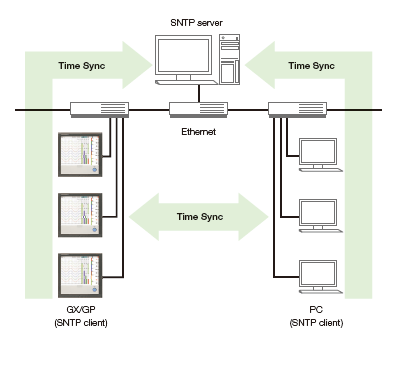Industrial processes and test laboratories require rigorous, continuous monitoring in the design, validation, and service stages of product development, product testing, and manufacturing. The GP series is Yokogawa's latest laboratory recorder, with handle and footstands to enable portable and benchtop use.
The GP series is an industry-first multi-point touch panel, to improve intuitive and smart operator control. Users can scroll, pan, zoom historical data, and even write freehand messages on its dust-proof and water-proof display. It delivers industry leading reliability and measurement accuracy. The GP series is ideally suited for monitoring or troubleshooting long term physical or electrical trends.
Real time remote monitoring from a web browser
Through a Web browser (Internet Explorer 8/9/10/11) you can monitor the GX/GP in real time and change settings. You can easily build a seamless, low-cost remote monitoring system with no additional software.
Real time monitoring screen (trend)
You can view monitor screens in real time that are identical to the trends, digital, and other displays on the GX/GP main unit.

Enter settings online with a web browser
The setting screen lets you copy AI channel settings and other information to Excel for editing. You can reimport the data into the setting screen after editing.
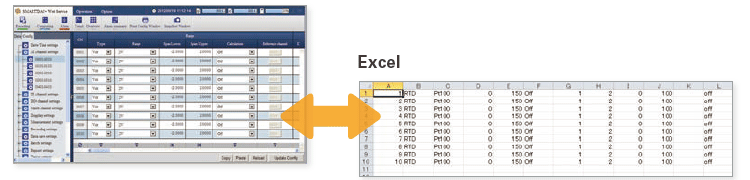
Dedicated software (free download) is available for loading waveforms and GX/GP settings.
Universal viewer
Data files saved on the GX/GP can be viewed and printed. You can perform statistical computation over an area and export to ASCII, Excel, or other formats.
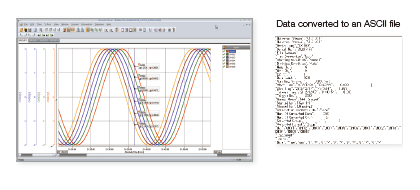
Offline setting software
Save settings or transfer them to the GX/GP.
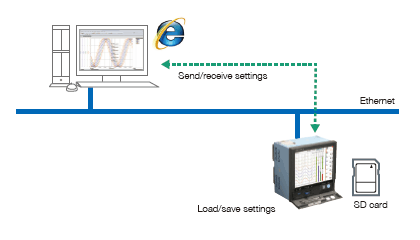
Report template function (/MT option)
This function automatically creates spreadsheets in PDF or Excel format.
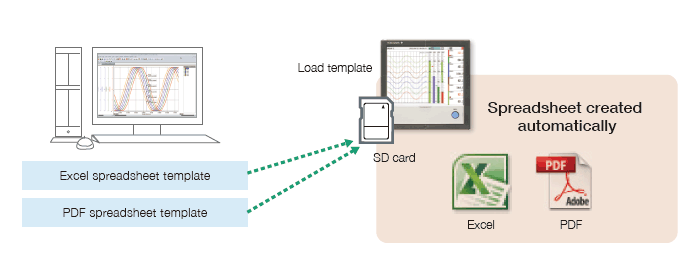
Spreadsheets are created according to the template loaded on the main unit. Templates are available for Excel and PDF. PDF spreadsheet templates are created with a free report template builder program.
Automatically generated spreadsheets (PDF or Excel) are saved to external memory media (SD card) at regular intervals. You can also transfer them via FTP.
Print spreadsheets (PDF) directly
Spreadsheets generated from PDF spreadsheet templates can be automatically output from the GX/GP to a printer through a PC.
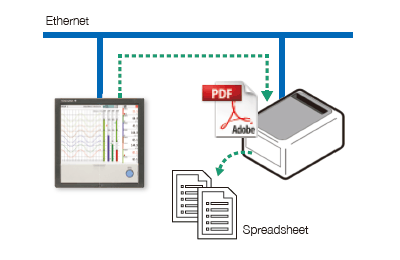
Powerful tool for instrument performance evaluation testing (/E2 and /MC options)
Highly precise measured data from power measuring instruments (WT series power analyzers) can be acquired without loss of fidelity on the GX/GP, and recorded and displayed alongside the GX/GP's own measured data. This is ideal for performance evaluation testing because you can record instrument power consumption, temperature, and other phenomena simultaneously.
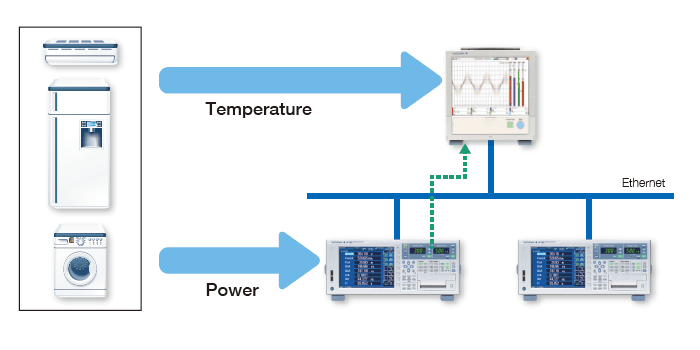
Models that can be connected: Yokogawa Meters & Instruments Corp. WT series power analyzers WT310/WT330/WT332, WT500, WT1800
Max. no. of connections: 8 (GX10/GP10), 16 (GX20/GP20)
DARWIN-compatible communication
The GX/GP supports DARWIN communication commands. Use your current DARWIN communication programs as-is on the GX-GP.
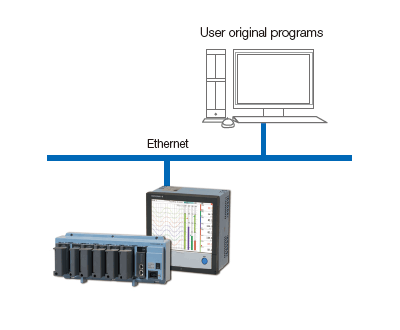
Networking
Provides a variety of convenient networking functions
FTP-based file transfer
The FTP client/server functions allow you to easily share and manage data from a centralized file server.
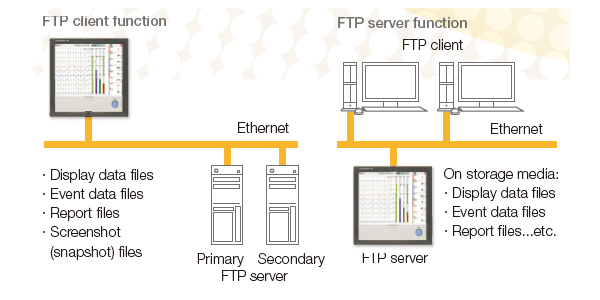
E-mail messaging function
The GX/GP can send a variety of informative e-mail messages that include alarm notification reports, periodic instantaneous data values, scheduled report data and other information.
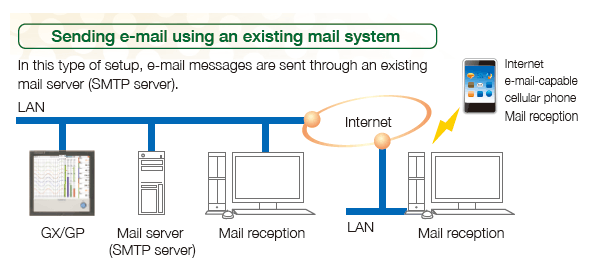
Modbus/TCP and Modbus/RTU Communications
GX/GP supports Modbus TCP/IP client and server modes for Ethernet communications and Modbus RTU master and slave modes for optional serial communications.
Modbus TCP (Ethernet connection)
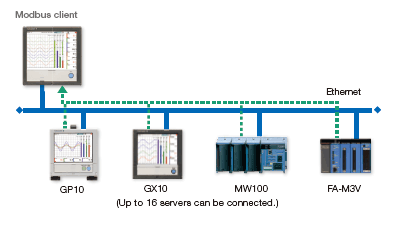
The data of server units can be displayed and saved on the GX/GP using the Modbus/TCP function*.
* Communication function option is required.
Modbus RTU (RS-422A/485 connection)
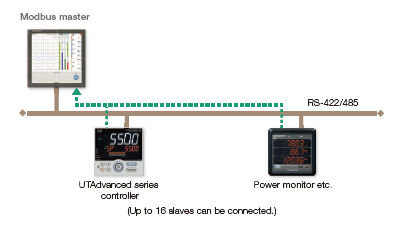
The data of slave units can be displayed and saved on the GX/GP using the Modbus RTU function*.
* Communication function option is required.
EtherNet/IP Function
GX/GP supports EtherNet/IP server functions. You can access GX/GP from PLCs or other devices and load measurement/MATH channels or write to communication input channels (max 60 CH).
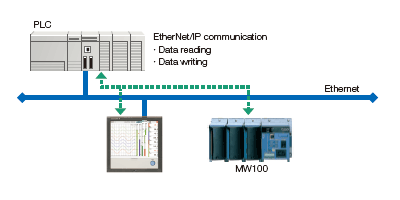
Automatic network setup (DHCP) function
Using Dynamic Host Confi guration Protocol (DHCP), the GX/GP can automatically acquire the settings it needs (IP address) for network communications from a DHCP server. This makes it easier than ever to install the unit on a plant network.
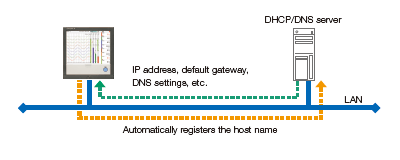
Time synchronization with network time servers
GX/GP uses SNTP protocol in client mode to acquire time information from a network time-server. This function allows any number of GX/GP units within a facility to have precisely synchronized time; all units will record data with coordinated date and time stamp information. In addition, GX/GP can function as a server, providing time data to other SNTP client units on the network.